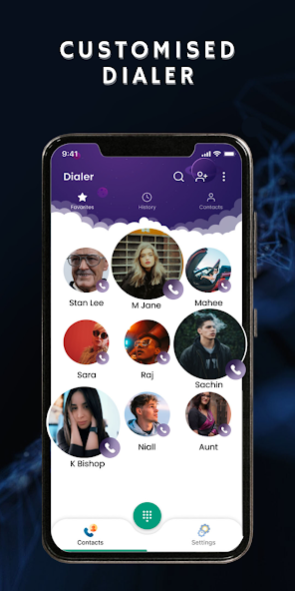Change Call Screen Background 2.5
Free Version
Publisher Description
Change Call Screen Background- Screen Themes: 📱 Using the same old default dialer on your android device is so yesterday! In this age of personalization and customization, give your dialer screen a whole new phone caller screen. Let it look trendy and happening. Your phone’s call screen just got a whole new amazing look and feel that makes calling people fun. 📞
Is there a picture in your phone’s gallery that you would like to set as a custom call screen? Go right ahead. There’s no stopping you with this super-productive caller screen changer app on your phone. And before you ask us why it is super-productive, let us reveal more about the app. If you don’t have a picture, you can choose from about 100s of default call screen thme we’ve created for you!
A personalized calling experience is what the change call screen background app promises, and you’re going to love its features! ❤️🔥
You can set your phone’s gallery or the phone caller screen app as your phone’s default settings. It marks the beginning of a color caller screen that you can set as per your liking. Set an eye-catchy caller screen and give your default dialer a makeover. 🎨
And this is something you really want to hear- Using the several screen themes on the Change call screen background app is totally FREE. Additionally, you can set up a custom call screen for different callers. With every call, you can experiment with a new look on your phone. All it takes is one swipe and the Phone caller screen application will import contacts of your family, friends, and professionals to one screen.
Are you ready for a new amazing dialer call screen experience? Take a quick look at the features! 👀
Features of the Call Screen App
✨Set Customized Color Caller Screen for different contacts. Add a call screen flash, an animated theme, or themes wallpapers. Calling (कॉल करना) just got interesting!
✨User-friendly app to give your phone a whole new themes color, like Alan Walker call screen, flower screen, etc.
✨Choose from several caller screen available within the app
✨Import the contacts on your phone to this caller screen app and export them when needed
✨Activate color screen flash for incoming calls in one click
✨Choose from several dial pad buttons- customize these buttons to suit your mood and liking. Even your “call accept” and “reject” button is customizable
✨Set dynamic calling effects available on the change call screen background app for free. Every incoming phone call now has colorful screens on your device
✨High quality color themes and wallpapers
✨Dark mode or light mode- what suits you best? Choose whichever mode you like on the call screen changer app
✨Set Live Wallpapers for your dial pad to make your phone and calls feel more alive
✨Add an LED Flashlight to incoming calls. You can also turn off this color phone flash when you don’t want it
✨Choice to set creative and separate call themes for different caler
✨Save the phone’s battery even when using the call screen app
✨Lightweight app that only asks for a few permissions and you’re set to making your calling experiences very colorful
Whether you’re having a boring work day or no matter which mood, the colorful themes are sure to add to your joy with every incoming call. It is more like a colorful video caller ID for you to recognize who is calling you only by the look of the theme you have set for the person.
What are you waiting for? ⏰
Download the Call screen changer app with colorful themes from Play Store, follow the simple instructions, and enjoy the new colors theme on your phone.
Don’t forget to rate your experience with the phone caller screen app, Change call screen background on Play Store. Your reviews and feedback are very important for us to offer exactly what you need.
About Change Call Screen Background
Change Call Screen Background is a free app for Android published in the Themes & Wallpaper list of apps, part of Desktop.
The company that develops Change Call Screen Background is Everyday Apps by Appytome Tech. The latest version released by its developer is 2.5.
To install Change Call Screen Background on your Android device, just click the green Continue To App button above to start the installation process. The app is listed on our website since 2023-08-24 and was downloaded 1 times. We have already checked if the download link is safe, however for your own protection we recommend that you scan the downloaded app with your antivirus. Your antivirus may detect the Change Call Screen Background as malware as malware if the download link to com.magicdialer.photocallerid is broken.
How to install Change Call Screen Background on your Android device:
- Click on the Continue To App button on our website. This will redirect you to Google Play.
- Once the Change Call Screen Background is shown in the Google Play listing of your Android device, you can start its download and installation. Tap on the Install button located below the search bar and to the right of the app icon.
- A pop-up window with the permissions required by Change Call Screen Background will be shown. Click on Accept to continue the process.
- Change Call Screen Background will be downloaded onto your device, displaying a progress. Once the download completes, the installation will start and you'll get a notification after the installation is finished.